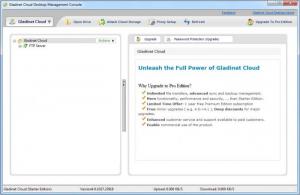Gladinet Cloud Desktop
4.0.1027
Size: 17.07 MB
Downloads: 5124
Platform: Windows (All Versions)
Imagine that you constantly need to back up all your files to a secure Internet location, so in case a virus or hacker takes over your computer and your personal files, you will still have a safe backup for all of them, which can then be recovered. A solution would be to copy your files to a FTP account, using a regular FTP client, but unfortunately, this method is not the best possible, as it can make you lose a lot of time and effort and you can even miss out some important files.
A much better idea for backing up your files online is by using Gladinet Cloud Desktop. This Windows program can work with various online storage account types, like FTP, Amazon S3, WebDAV, Google Drive and so on, allowing you to easily add these types of accounts to your system and also copy files from one to another.
After the program has been installed and launched, the user will first need to configure the desired account types. For example, if you want to map your FTP accounts into Gladinet Cloud Desktop, you will need to enter the FTP server, username and password. At this point, your FTP account will be available in My Computer as a regular network share and you will be able to perform file operations in the same manner as performing them using Windows Explorer. A useful feature presented in Gladinet Cloud Desktop is the possibility to sync files and folders between an online location and your local hard disk. Thus, you can rest assured, knowing that your important files will be always backed up on the online location. Still, this feature is only available in the paid version of the application.
Another useful feature is the possibility of creating backup tasks, which allows you to back up files either by folder or by file type.
Pros
It offers support for a wide range of online file storage accounts. Besides that, it allows you to define synchronization and backup tasks. Furthermore, each account is accessible from My Computer as a regular network share.
Cons
The sync feature is only available in the paid version. Using Gladinet Cloud Desktop you can easily back up all your important files to various online storage accounts.
Gladinet Cloud Desktop
4.0.1027
Download
Gladinet Cloud Desktop Awards

Gladinet Cloud Desktop Editor’s Review Rating
Gladinet Cloud Desktop has been reviewed by Jerome Johnston on 27 May 2013. Based on the user interface, features and complexity, Findmysoft has rated Gladinet Cloud Desktop 5 out of 5 stars, naming it Essential